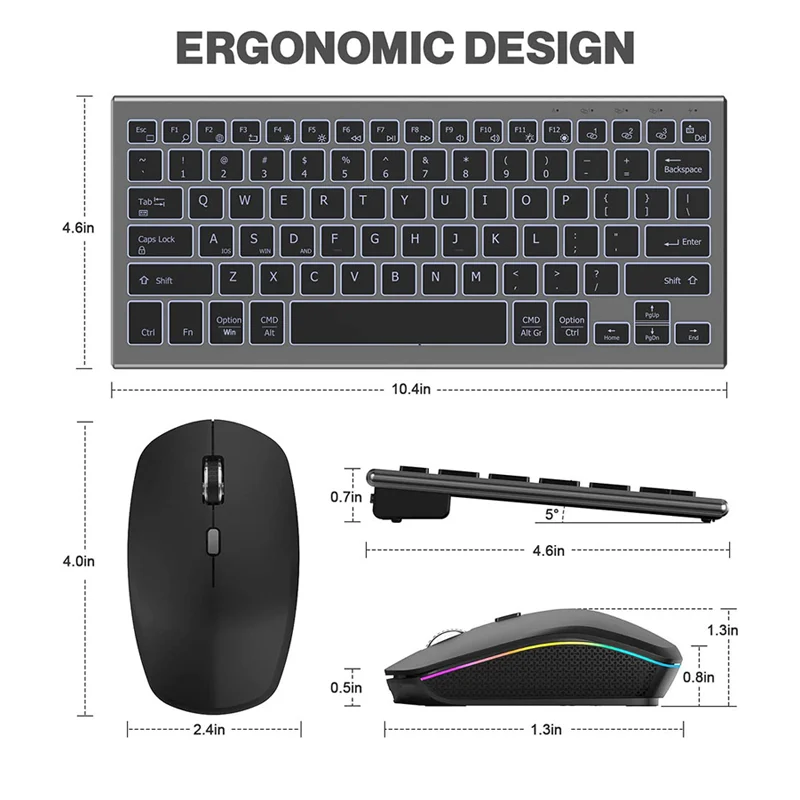EasyQuickWorks
JOMAA Colors Backlit 2.4G Wireless Keyboard and Mouse Combo Rechargeable Bluetooth Keyboard for Windows Laptop
JOMAA Colors Backlit 2.4G Wireless Keyboard and Mouse Combo Rechargeable Bluetooth Keyboard for Windows Laptop
Couldn't load pickup availability
SPECIFICATIONS
Applicable Object: For Home Office
Brand Name: JOMAA
Certification: CE
Choice: yes
Interface: bluetooth,USB
Keyboard Connection: WireLess
Mouse Connection: WireLess
Optical Resolution: 1600 DPI
Origin: Mainland China
Package: Yes
Supports Human Engineering: Yes
Type: Multimedia,Standard,WireLess
With Multimedia Function Keys: Yes
Features:
[Wireless Freedom & Tidy Workspace]: Our Wireless Keyboard and Mouse Combo features a wireless mouse with a compact USB and advanced 2.4G Bluetooth technology, offering a 10-meter (33 feet) range. Say goodbye to cable clutter, keep your desk clean, and effortlessly maximize space.
[Effortless Connectivity Across 3 Devices]: The small silent keyboard seamlessly pairs with three devices simultaneously, enhancing efficiency. Easily switch between devices by pressing "FN" + Bluetooth and the corresponding "Bluetooth 1, 2, 3" keys for 1 second. This intelligent design not only saves space but also boosts work efficiency. The built-in aluminum battery ensures extended use, providing 800 hours of standby time and 220 hours of work without backlight.
[Smooth Typing & Quiet Productivity]: Immerse yourself in an unparalleled typing experience with our slim keyboard's scissor-switch key structure, delivering exceptionally smooth keystrokes. Paired with a noise-reducing key and a high-precision DPI (800-1200-1600) USB mouse, enjoy quiet clicks that allow you to concentrate on your work without causing disruptions.
[Ergonomic Comfort & Anywhere You Go]: Our ultra-slim wireless keyboard and mouse combo boasts a special tilt/kickstand construction for a comfortable typing position. The plug-and-play design makes it ultra-portable, fitting seamlessly into your bag for travel or outdoor use.
Question :
How To Use This Wireless Keyboard And Mouse:
Answers: 1. Mouse Usage: Just plug and play the dongle into the device, then you can use this wireless mouse.
Keyboard Usage: The keyboard needs Bluetooth, please kindly follow the steps:
1/ Turn on the power, the green indicator lights on for 1 second (if the indicator is red, please charge in time)
2/ Press the matching key "FN+indicator light" for 1 second, the Wireless indicator lights flicker into the pairing state, and the effective time is about 120 seconds.
3/ Open the Wireless search function of the external device, click the "Wireless Keyboard” searched.
4/ After the pairing is successful, the indicator lights go out, and you can use the keyboard.
5/ When multiple devices have been matched, you can switch between the devices by pressing the corresponding Bluetooth 1, 2, 3 keys for 1 second.
Specification of Wireless Keyboard & Mouse
Keyboard Power By: 650 lithium polymer battery
Keyboard Key Life:3 million strokes
Keyboard Sleep Time:10 mins after stop using
Keyboard Wake Up Way:Click any key
Keyboard Size:10.4* 4.6 * 0.7 inch
Mouse DPI:800, 1200, 1600
Mouse Working Distance:10m (33ft)
Mouse Sleep Time:8 mins after stop using
Mouse Size: 4.0*2.4*1.3 inch
Warm and Comfortable Touch
Soft ABS plastic material is very easy to type, and the warm touch will bring you a wonderful feeling to your hand.
Switch 3 Devices Easily
When multiple devices have been matched, you can switch between the devices by pressing the corresponding Bluetooth 1, 2, 3 keys for 1 second.
High Precision DPI
Press the DPI button three times to switch the different DPI to 800-1200-1600, get 15 different light modes at the back of the mouse switch button.
Wide Range Connection
The 2.4G transmission technology of this mouse can provide you the reliable connection up to 10m ( 33ft ), and you can use it by Bluetooth connection.
Responsive Keystroke
Ergonomic concave shape, scissor-switch construction keys bring you a smooth, quiet and responsive typing experience, not disturb others.
!!!NOTE:
If the light can not be lit, or immediately light off after turning the light on, please timely charge;
If the battery capacity is below 20%, the keyboard will force this function off.
The USB receiver is stored in the battery slot of the mouse;
Soft rubber material offers a warm touch feeling;
Small USB receiver connects wireless mouse, and the keyboard needs Bluetooth connection.